

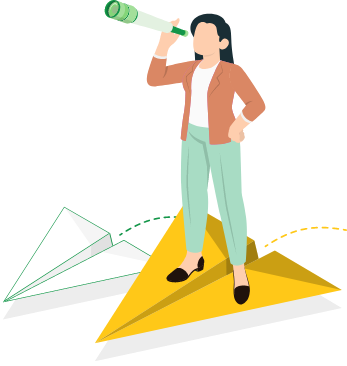
Courses
Each course is segregated into various chapters, each with its own test that allows you to gauge your own progress.
The course validity period refers to the period you are able to access of the learning materials after the course has been made available to you.
Not yet. Currently, the courses that support multilingual learning include: Pinyin, Standard Chinese Level 1 & 2, and Survival Chinese.
Our Standard Chinese Level 3 & 4, HSK Exam Preparation course, as well as all live lessons, are only available in English for now.
If the lesson video keeps indicating that it is "loading", please check your network. An interrupted or slow internet connection can affect video loading.
In order to ensure that users achieve the desired learning outcomes, users are required to attain a minimum percentage grade for all quizzes and phase tests before subsequent lessons can be unlocked.
Some live lessons are designed to supplement and enhance learning effectiveness, so it is necessary to complete the relevant lesson content first. When you have finished going through all mandatory lesson content and have met all requirements, the live lesson will be automatically unlocked.
If you are unable to attend a scheduled live lesson for personal reasons, you will not be required to pay as long as you change or cancel your booking up to 24 hours before the scheduled lesson. Users will not be allowed to modify their bookings less than 24 hours prior to the lesson, and will be charged the full amount, regardless of whether they attended the live lesson. So, please be reminded to schedule and plan your lessons ahead of time.
Users may modify or cancel their live lesson booking up to 24 hours prior to the lesson.
To modify a lesson booking, simply click "Go Live" -> "Available Lessons", followed by the lesson you wish to modify, and then select "Modify Booking".
To cancel a live lesson booking completely, users will need to inform our customer service team at least 24 hours prior to the lesson. Upon notification and/or confirmation, our customer service team will proceed to cancel the live lesson. Users will then be able to book a new lesson timeslot under the "Go Live" tab.
You can log in to your account via our website: www.istudies.com
After logging in, look for your live lesson list in "Go Live -> My List", and simply click on the live lesson you wish to join.
In some live lessons, the teacher will invite students to participate in fun Chinese games. These games use third-party platforms, so students need another device to see the shared screen, the teacher, as well as their classmates during the game. As such, we suggest using your mobile phone to participate in the game and logging into the live lesson using your computer for the best learning experience.
However, should you choose to use only one device, you may still participate in the live lesson as per normal, but be advised that you may not be able to see the teacher and your classmates at certain times.
Vouchers
There are several ways to obtain vouchers:
1) Users can obtain vouchers from time to time through our special events and promotional campaigns. During these events, a limited number of vouchers will be released. Users will be notified when vouchers are released, so if you would like to receive a notification, please allow STI Chinese to send you notifications in your in-app settings.
2) On occasion, users can also receive surprise vouchers via emails from STI Chinese. Do read the email content carefully to avoid missing out on special vouchers.
Currently, there are two types of vouchers available:
1) Cash vouchers, which allow users to deduct a stated amount from their total payment.
For example, if you apply a $5 cash voucher, $5 will be deducted from your total payment at the checkout.
2) Discount vouchers, which give users a percentage discount on their total payment.
For example, if you apply a 20% off discount voucher, you will receive a 20% discount on your total payment at the checkout.
*Do note that terms & conditions may apply when using vouchers to offset the purchase price. STI reserves the right to change the terms & conditions at any time without prior notice.
Yes, all vouchers have a one-year validity period from the date of issuance and cannot be extended after the expiration date.
No, only ONE voucher may be applied per transaction.
No, only ONE voucher may be applied per transaction. However, vouchers can be used together with coins to offset payment.
Vouchers can be used to offset payment for all our courses, with the exception of live lessons. However, during certain special promotional periods, vouchers can be used to purchase all courses, inclusive of live lessons.
For more information on special promotions, do join our Facebook group, or contact our customer service.
Vouchers cannot be refunded or exchanged for cash. They can only be used to offset payment for courses.
Coins
Coins are virtual in-app currency awarded to users who complete the daily check-in and learning tasks. These coins can be used to offset payment or purchase courses.
You can find more information on how to earn and use coins in the "Challenge" section of the app.
You find ways to earn coins in the "Challenge" section of the app. Currently, you can earn coins through the "Daily Check-in" and "Quiz Whiz" challenges. If you check in consecutively for a certain number of days, and/or answer all "Quiz Whiz" questions correctly, you will be rewarded with extra coins!
Yes, all coins are valid for 6 months from the date that they are received. After that, they will expire and cannot be used anymore.
Yes, they can. Vouchers will be applied first to offset the initial payment, and then coins can be used to further offset the remaining payable balance.
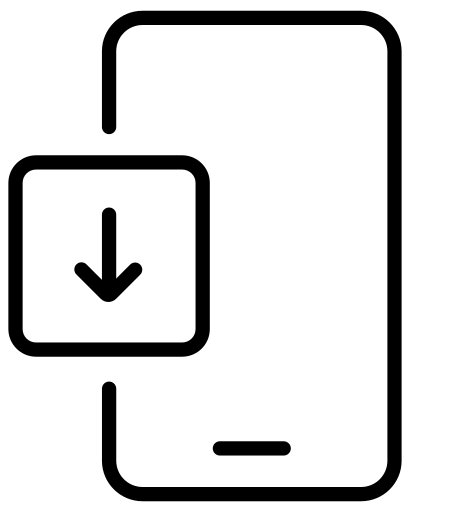
 English
English
 Español
Español
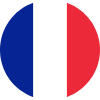 Français
Français
 Bahasa Indonesia
Bahasa Indonesia
 ខ្មែរ
ខ្មែរ
 မြန်မာ
မြန်မာ
 Tiếng Việt
Tiếng Việt
 中文
中文